Blogs make up approximately 600 million of the world’s 1.7 billion websites combined. Creating a blog is a straightforward process that results in a number of tangible rewards. WordPress and Blogger are two content management systems that are particularly well-suited for the production of blogs.
In order to determine which of these content management systems (CMS) provides the superior blogging platform, we will be pitting them against one another today. We are going to investigate their ease of use, variety of design possibilities, versatility, search engine optimization, support, and pricing.
Overview: Blogger vs WordPress:
Although both of these platforms were designed with the production of blogs in mind, the ways in which they go about doing it are rather different. In light of this, before we get started, let’s take a moment to briefly discuss the many contributions that each one makes.
Blogger Summary:
Blogger is a web service that allows users to host their own blogs at no cost. You will also have access to a free BlogSpot domain name, which will assist you in getting started right away. Don’t worry if you think that the current length of your URL is too long for what it needs to be; if you utilize a third-party domain name provider, you can really modify the URL to make it shorter. You should also make a note of the fact that Google is the owner of your blog; you just manage it.
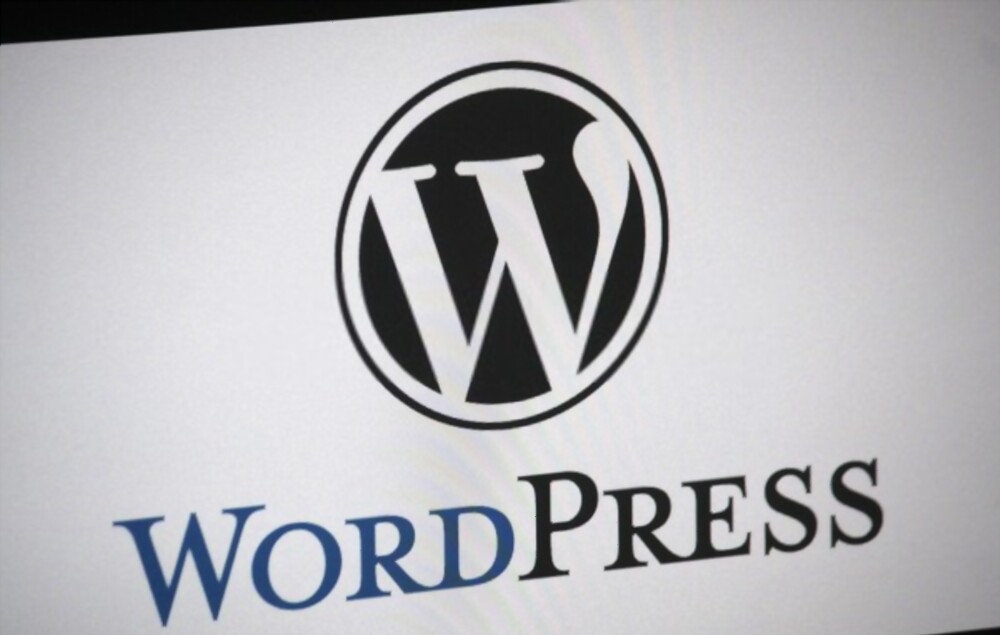
WordPress synopsis:
Visitors are able to construct virtually any kind of website using the open-source software known as WordPress. Having said that, it was developed primarily with blogs in mind. In point of fact, a WordPress installation with the default settings can only manage blogging. Plugins are required to be utilized for the addition of everything else. Although the software itself is free, in order to get started, you will need to have a web hosting company and a domain name.
Because of the way WordPress is designed, it only takes a few mouse clicks to add practically any kind of functionality to your blog. In addition, it can adapt to the expanding needs of your webpage. During the past several years, there has been a dramatic increase in demand for websites, and by the year 2021, having an online presence will be virtually essential for companies. Yet, there is a catch: the typical business owner does not have a background in web design. This presents a challenge. Fortunately, a code-free option is offered by the vast majority of current CMS. Both Blogger and WordPress are top-notch when it comes to user-friendliness and accessibility. In point of fact, neither is intended for more advanced players. Having said that, one of them stands out as the platform that is the easiest to use.
Accessibility of the Blogger Platform:
Blogger is solely concerned with maintaining blogs. Each and every one of the tools that it offers is useful in some way for your site. Setting it up for the first time is simple; in fact, it’s even simpler than setting up WordPress, yet, as you begin producing content, the dynamic shifts significantly.
The editor looks and functions much like a document created in Microsoft Word, and it also includes an HTML editor. It’s not complicated, but making it more complicated by adding more intricate elements is. In most cases, they necessitate additional processes, some of which may be buried among the options for layout and configuration. It is not easy or always possible to generate blog material that contains items other than photographs and videos, but if you intend to do so, you should know that it is possible.
Accessibility of WordPress: the Undisputed Champion:
One of the reasons that WordPress is the most widely used content management system (CMS) in the world is because of how accessible it is. WordPress gives you the ability to create a website of any kind without having to write a single line of code, regardless of the type of website you wish to create.
This is accomplished through the utilization of plugins and themes, which allow for the addition of features and the customization of the design. Both of these technologies are simple to comprehend and need the users to provide only a small amount of data. When compared to other editors, the Gutenberg editor is in a league of its own. People are able to construct blogs in a manner that is rational, thanks to the block-based editor that this platform provides. The end result is material that is more engaging since users may use the blocks to insert unique components throughout their content, and because of this, the content can be more exciting.
Design Options: Blogger vs WordPress:
Your webpage should have a nice appearance, but more significantly, it should differentiate itself from the other sites in its industry. As a direct consequence of this, the standards for online design have skyrocketed over the past several years, which highlights designs that are lacking in quality. One of these platforms goes a lot further than the other in terms of the number of customization possibilities for web design, despite the fact that both of these platforms provide these alternatives.
Blogger layout:
The default layout of a Blogger page is quite simple, which means that other than the content you’ve added, there isn’t much more there. Although this isn’t necessarily a bad thing, most web developers want to make their sites stand out from the competition. The use of minimalist design is not always beneficial.
It comes with a few pre-installed themes, but if I’m being really candid, they’re not very good. You can either alter the look of your website by adding custom CSS code, or you can pay for a premium theme. These are essentially the only two options available to you.
This is typically the moment at which the free version of Blogger is no longer available.
WordPress Design: Winner
Whenever it comes to personalization choices, WordPress really shines, and a big reason for that is the enormous library of themes that it provides. It also includes a big library of premium options in addition to its thousands of free themes that each give their own set of customizing choices. You can also utilize one of the many wonderful page builder plugins that are available for WordPress in order to construct material with its own distinctively styled presentation. Many of these have user interfaces that are as easy as dragging and dropping, making them accessible to anyone. There is virtually no comparison to be made between the two in terms of design.
Comparison of flexibility between Blogger and WordPress
It is important for businesses to have platforms that permit their websites to develop over time because of the significant amount of variation that can occur on the web. For instance, it’s fairly typical for popular blogs to branch out into selling items. Because of this, having the flexibility to do so is essential to running a successful site. One of them is head and shoulders above the rest of the pack in terms of its degree of adaptability.
Blogger Flexibility
Although its primary function is the production of material for blogs, Blogger has also expanded into other areas. For instance, with Selz, it is possible to add an online store to any Blogger site; however, this feature does not come free of charge, unlike the rest of Blogger.
It is feasible to add more diversified content with Blogger if that is something you wish to do. But, the platform was developed specifically for use in the creation of straightforward blogs, and this is the area in which it excels the most. Beyond blogging, there isn’t much you can add, and doing so needs a level of competence that the vast majority of newcomers lack.
WordPress Flexibility: Winner
The content management system WordPress got its start as a blogging platform, but it can now power virtually any kind of website. You also need very little in the way of work, expertise, or money to accomplish this. If you want to construct an online store, for instance, you may do so with the help of the free WooCommerce plugin.
Use the Buddy Press plugin in order to construct your own private social network. It can be summed up in such a short phrase. If there is something you want to accomplish in WordPress, not only is it possible, but I can almost certainly recommend a plugin that will assist you in accomplishing your goal at no cost.
Comparison of the search engine optimization (SEO) capabilities of WordPress and Blogger
It doesn’t matter how fantastic the material you generate is if no one can find it. That’s where search engine optimization (SEO) comes in. If you assist your content ranks higher by following the standards given by search engines, you can increase the amount of traffic that it receives. Both do an excellent job of managing SEO, but only one of these is truly owned by Google. Given this information, it is probably easy to guess which one has a little advantage in this particular field.
Blogger SEO: Winner
You don’t even need to do anything to optimize your site for search engines because Blogger makes it so easy. The platform is search engine optimization (SEO) ready out of the box and incorporates all of the best practices for SEO directly into its design.
This is the choice that newcomers should choose for because it is less complicated and more straightforward.
Having said that, there are certain restrictions. You don’t actually have that much control over SEO, to be honest. It is also important to note that getting a free domain name through Blogspot can potentially affect your website’s search engine optimization (SEO).
To put it another way, the URL structure is not optimized for search engine optimization. Nevertheless, if you own your own domain name, you won’t have to worry about this problem.
WordPress SEO:
Whenever it comes to search engine optimization, WordPress has a lot of untapped potentials. You have full control over every facet of your website, and if you put it in the hands of an experienced SEO professional, it will do extremely well. If this is not the case, you will either need to install a plugin or begin doing some homework. A fortunate feature of WordPress is the availability of a large number of excellent SEO plugins that can be used to increase ranks. Beginners may have difficulty getting some of the more complicated settings right, despite the fact that it is not difficult to grasp the fundamentals.
Support: Blogger vs WordPress:
Blogger Support
Blogger markets itself quite heavily as an easy-to-use tool for novice users. On the other hand, its documentation can lead you to believe differently. There is no way to get direct help for your webpage if you are using the free version of the service. You, instead, are reliant on the information provided in their help articles. They can range from wonderful to make you scratch your head.
Supporting WordPress Is a Winner:
WordPress provides one of the most comprehensive Frequently Asked Questions (FAQ) sections available, which includes both extensive documentation and forums in which users can pose queries to the WordPress community. In addition to this, you also have support services for your web hosting company available.
They can provide one-on-one help sessions to assist you in troubleshooting any issues that you might be having. In point of fact, several of them have their very own lessons that they may provide to clients to assist them in getting started. In the majority of instances, your web host will be your closest buddy; if this is not the case, it is time to move web hosts.
If you acquire any premium tools, such as plugins or themes, the vast majority of them come with support staff just for your use.Even the free ones typically come with some form of customer support. Inside the WordPress community, you’ll rarely feel isolated for long.
Comparing prices for Blogger and WordPress
Let’s face it: the cost is the most significant barrier that stands in the way of the majority of blogs getting off the ground. Starting a website is fraught with significant financial peril because it may be months before you earn even a single cent from it. That is if you are the one footing the bill.
In this instance, either one of them can be used without cost. Yet, one of them is more liberated than the other, so I will not rebut what they have to say. Having stated that, a reduced price is not always worth it in every situation.
Blogger Pricing: Winner
The use of Blogger, in every possible way, can be done at no cost. You will not incur any expenses in order to obtain a domain name or host your website. It really is that simple. However, it is important to note that the quality of support to which you have access is significantly lower than what you would receive from a web hosting provider. You should also keep in mind that Google is the owner of your blog and not you. Even while you have the potential to make money and enjoy the benefits of blogging, you do not actually own the website. This may present quite a challenge for certain individuals. But, for many people who are just starting out, this isn’t really an issue.
Costs of Using WordPress
WordPress is a content management system that runs on open-source software and does not cost anything to use. In light of the aforementioned, you are going to require the purchase of web hosting services in addition to a domain name. Because of this, it is not possible to begin a WordPress website for free.
Yet, you get the quality that you pay for. It may be in your best interest to invest in a domain name so that you may avoid including “.blogspot” in the Address of your site. Whenever it comes to website hosting, the customer care crew might be your most trusted ally. When you want a higher quality product, it may be worthwhile to spend a few more dollars each month on it.
Which Platform, Blogger or WordPress, Do You Think Is More Effective?
Although both sites are appropriate for novice users, the one I recommend getting started with is WordPress. Purchasing web hosting services typically come with a free domain name, despite the fact that these services may be slightly more expensive overall. When paid for in advance, web hosting is typically more affordable than purchasing a single cup of coffee on a monthly basis. WordPress is unrivaled in its competition when it comes to design and adaptability. In addition to this, it is simple to use, you own the blog, and you have complete control over the search engine optimization. It is a content management system that can adapt to your needs or can perform virtually any function. In addition, assistance can always be found on the Internet. It is the most popular choice for a good reason—namely because it is effective.