If you’ve decided it’s time to switch hosting providers but need help knowing where to start, this post is right for you.
Web hosting migration-
If you take the proper strategy, moving your website to a new hosting provider doesn’t have to be a difficult undertaking. Manually migrating your website is one of the options. This covers tasks like directing your domain name and downloading and transferring your backups to the new server. Asking the best web hosting provider for help with the website migration is an additional option. If this option is available, we advise taking it since it’s the most practical choice for inexperienced users with minimal technical know-how or busy website owners with little free time.
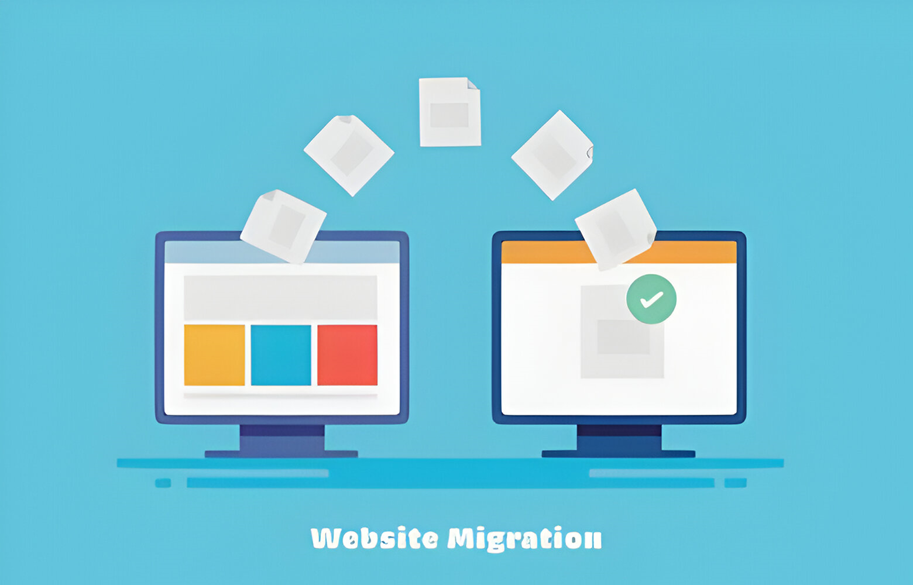
How to Transfer Web Hosting?
Are you prepared to move to a new web host? Prior to anything else, you must select an affordable web hosting company. Choose a best web hosting provider that fits your budget, but take other factors into account as well. Your choice should also take features, dependability, and scalability into consideration. You must choose a way for migrating your website from your existing hosting to the new host after choosing a new host and creating your account.
Common Issues Encountered while migrating your website-
It can be difficult to move to a new hosting provider. It necessitates careful planning and being aware of potential issues. These can help you prepare for potential issues and steer clear of them when you decide to switch.
When Migrating your website, keep an eye out for the potential issues listed below.
- Loss of important files
Nothing is worse than losing site files and database information during a web host migration. Since fixing this issue will require returning to the previous version of your website, it could prove to be highly costly and time-consuming.
You can prevent this problem by backing up your files before beginning the web host migration procedure. CMSs (Content Management System) such as WordPress offer plugins designed for this purpose.
2. Customer Data, Passwords, and Transaction History Migration Is a Serious Problem
When transferring hosts, you want to prevent having a negative customer experience.
If users had an account on the previous website, they should have no issue logging into the new one. Hosting firms usually encrypt passwords and other sensitive data to protect consumers. This data is hard for the new host to decipher, making directly transferring login credentials very difficult.
Similarly, you would like the new website to maintain the transaction history. However, transferring this data to a new host takes time.
Multiple approaches exist to surmount these challenges. Businesses should be aware of these issues and develop a proactive customer data migration strategy to avoid them.
3. It Might Damage Your SEO
Switching hosts might harm your search engine ranking.
Google first checks a website’s IP address. Proximity to a user is one-factor influencing ranking. Exercise caution when choosing a server site.
Second, if your site loads slower on the new server, you should anticipate a drop in ranking. The new server must be set up to handle the load in light of this.
Finally, any downtime during the transfer will negatively affect your rating. As said earlier, you should keep using your original website until the transfer is complete. After that, allow DNS to propagate for 72 hours and confirm that search engine bots are appropriately accessing the new server’s webpage.
4. You missed to obtain the required Web Access data
Even if your old and new hosting providers are switcher-friendly, you still need administrative access to every part of your website. The switchover will not go well if you have yet to get certain parts.
Before you start the shift, be sure to get the following. The following credentials are required:
- domain registration;
- FTP (file transfer protocol) hostname,
- username, and password;
- web host;
- CMS (Content Management System);
- Google login and password (primarily if you use Google-based tools and plugins);
- email client;
- social media and social media manager;
5. 500 Permission/Internal Server Errors
The new host may occasionally have missing files despite your complete file transfer because of transfer or permissions issues. To make sure there have been no unsuccessful transfers and that all the folders on your new hosting have the same folder permissions as those on your current provider, double-check the upload message log from your FTP client. Reload your website after checking and renaming the file.
Steps for Switching Web Hosts-
If you transfer a website manually between hosts, adhere to the following guidelines.
- Download All Your Website Files
Using an FTP (file transfer protocol application), you can copy the files from your website onto your PC. If you still need to obtain an FTP account from your current host, you must create one by logging into your hosting account’s admin section.
2. Export Your Website Databases
You don’t have to worry about this step if your website is static. Nevertheless, the MySQL databases for dynamic websites that use content management systems like WordPress or Drupal must be downloaded.
From the admin area of your current host, find the phpMyAdmin section. Every database for your website—the majority of websites have one—will be listed. Use the export option to save a copy of the database to your computer.
3. Configure a New Database on Your New Host
Create a blank database on your new hosting account and import the database from your old host. This knowledge base page provides comprehensive instructions and screenshots on exporting and importing databases.
4. Update Your Website Files
Now is the time to update the website files with the correct database information. Updates to WordPress websites must be made to the wp-config.php file. On Joomla websites, this information is stored in the configuration.php file. The settings.php file needs to be changed for Drupal sites. The database name, password, and username must be adjusted. The database host information changes might be required if your default local host isn’t functioning.
5. Upload Your Website Files to Your New Host
Once the files have been downloaded from your old server, open an FTP account with your new host and upload the files. Since you have had to import the database file, there’s no need for you to upload it again.
6. Test and Launch Your Website
When you upload your files, make sure your website is operating correctly. You will be using a temporary domain at this time. Your website will continue to operate on your prior host during the move. When you’re prepared to go live with your website after you’ve completed testing it, update the DNS records for your domain. The DNS records guide web surfers to your server. To point to your new host, they must be modified. Your hosting provider can supply the information you need to update your DNS records.
Reasons for Opting for A New Web Hosting Company-
Not all web hosts are created equal, so these considerations will help you choose your next web host.
- Reliable Performance and Uptime:
Choose a web server that provides a 99.99% uptime guarantee. This is crucial since server interruptions will negatively impact your search engine optimization.
You also want a host with free monitoring tools and regular server maintenance to ensure optimal performance.
- Enhanced Security:
Choose a best web hosting provider that prioritizes cybersecurity measures to ensure that your website and private data are safe.
Secure CDNs, SSL certificates, DDOS protection, and the latest antivirus software on their servers indicate a trustworthy host.
- Content Management Systems’ Support:
If you want to change the look and feel of your website or just switch up your content management system, make sure to select an affordable web hosting provider that allows one-click instant installations of content management systems (CMS) such as WordPress, Joomla, and Drupal.
- Robust Features:
The market for cheap web hosting is cutthroat. Make sure your new hosting company offers extensive services if you want them to stand out.
You might be looking for a server offering free SSL certificates, DDOS protection, free site migration, options to scale with your website’s expansion, and round-the-clock technical assistance.
- User-friendly Experience:
You need a host that’s easy to use and navigate if you’re new to the world of web hosting.
Choose the best web hosting provider that has an intuitive interface similar to cPanel, one-click software installs options, and a short learning curve.
- Bang For Your Responsibility:
Choose an affordable web hosting provider that provides scalability alternatives within your budgetary constraints after considering everything previously said. You want a best web hosting service that grows with your website, robust features, and excellent support.
Conclusion-
Moving a website to a different and affordable web hosting company is expected. It’s a complex task, though. If you make a mistake once, it could permanently harm your income, traffic, and reputation. For this reason, it is crucial to know the specifics of switching to a new web host. The information provided above will enables to migrating your website successfully. Moving web hosts should feel like an upgrade, and that may mean different things for different websites. Remember the essential characteristics of your web host that will improve your website’s functionality and simplify your life.
