If you have a website that is powered by WordPress, making use of the block editor to create and change pages, articles, and other content is something that you will most surely do. In addition to facilitating the generation of inventive ideas and even assisting in the maintenance of uniformity across your website, these helpful tools will speed up your production using block patterns. This piece will explain block patterns, including what they are, why they are important, and how you can use them to improve your website. The article’s objective is to provide information about block patterns.
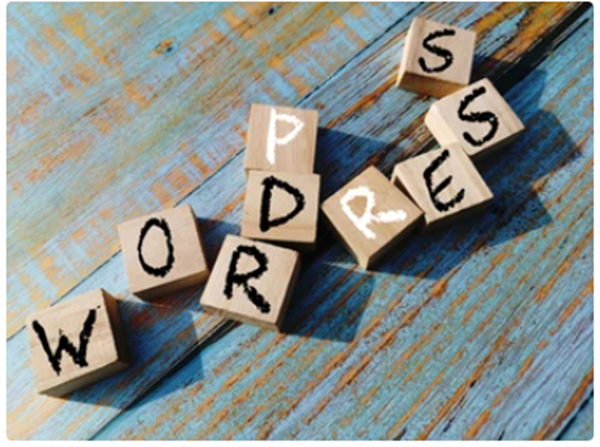
In WordPress, what exactly is a block pattern?
An already-made, ready-to-use layout that is constructed out of WordPress blocks in a particular layout or design is referred to as a WordPress block pattern. Users are provided with increased design versatility through the utilization of this collection of WordPress blocks, which enables them to develop intricate layouts that are not only gorgeous but also professional with only a few clicks of the mouse.
When a block pattern is chosen, it is then integrated into the pages and posts of a WordPress website. This process is repeated until the block pattern is completely included. Following that, it is possible to update and change it, which includes the capability to easily customize particular components inside the block pattern, such as the color options, photographs, media, and other information. This is possible after the block pattern has been created.
The need to manually design page layouts one block at a time is eliminated when you use a block pattern on your website because it can be reused an infinite number of times, just like a template may be. While you are building your website, you may even place numerous copies of a single pattern onto a post or page, which will increase the number of design options available to you as well as the variety of those options.
Utilization of Custom Block Patterns for WordPress–
Now is the time to unleash your creative side by incorporating the block patterns that you have created in WordPress into the design of your website. Moreover, it is quite simple. You only need to click the pattern once when you are ready to apply your custom block pattern from the Pattern Directory. After that, it will be put into your website at the location where your cursor is currently located on the page.
After you have added your pattern, you are free to make any changes you like to the content. To accomplish this, click on any block to add or update content or images included within that block. This includes both text and photos. Something to keep in mind regarding photos: images that are offered within block patterns and page layouts that were made by other designers are often linked from external sources. These images are not added to the media library of your website, which means that it is possible for them to be altered or removed at a later time.
If you are utilizing a block pattern that contains images that you like, it can be unsettling when those images abruptly shift or disappear and you are using the pattern. Consequently, it is recommended that you always utilize your own graphics, photos, and images without exception. You have the ability to use content that you have developed especially if you are a graphic designer or a photographer. Another option for obtaining content for WordPress is to take advantage of Pexels’s library, which contains more than 40,000 photographs that are not protected by copyright and may be used without cost.
Which characteristics distinguish block patterns from individual blocks?
Blocking refers to the process of adding individual components to your website. These components can be added in any order. Paragraphs, headlines, movies, photographs, and columns are all examples of visual elements that fall under this category. Block patterns are the permutations of blocks that make up a component of a page layout. Block patterns are also another name for block patterns.
A Header block, a Paragraph block, and many Image blocks are all examples of the types of blocks that could be included in a block pattern. A style can also be applied to those elements, which includes customized settings for backgrounds, colors, typefaces, and other aspects.
What is the significance of block patterns in the process of site development?
In the process of developing websites, block patterns are an essential component since they have the potential to significantly enhance both productivity and speed without compromising the quality of the work. You have the option of adding full sections that have already been designed for your website, rather than adding blocks one at a time. After that, all that is left to do is modify the content, which includes both text and images, so that it is consistent with your brand.
Additionally, because the procedure is so simple, block patterns are an excellent choice for those who are just starting out. When compared to the process of writing a website from scratch, the block editor is already rather straightforward. Block patterns, on the other hand, simplify things even further by generating entire layout parts. It is even possible for site owners to employ patterns in order to become familiar with the block editor. Patterns are fantastic examples of how blocks may be combined to build a website that is both beautiful and practical.
It is also feasible to save specific pieces of information that you have constructed as individual block patterns. This is something that can be attempted. Because of this, you will have the option to reuse them in a variety of areas throughout your website; all you will need to do is replace elements such as text and graphics with new ones each time.
Block patterns, in general, are an excellent tool for fostering creativity and coming up with ideas for pieces of material. While you are in the process of designing your website, if you feel that you are stuck in a design rut or just do not know the most effective method to arrange items on a page, you can seek aid from block patterns. Block patterns can be used to help you.
What are the advantages of making block patterns that are unique to your project?
Although we have already touched on this topic a little bit, the creation of custom block patterns helps to make your website easier to use and more consistent across the board. You have the ability to create a block pattern out of any area of a page or collection of blocks. After that, you will be able to include that pattern in any page, post, or template that you are developing. In contrast to a block that can be reused, you are allowed to make modifications to each pattern on its own.
This makes it possible for you to have a uniform appearance and feel while still allowing each region to have its own identity. Consider the following scenario: you have a list of accounting services that you provide to your clients. Every single one of them has its own page, and there is a significant amount of variation in the layout between them. On the other hand, you should make sure that each page of the service has a “fast facts” box that includes relevant information such as a synopsis, the pricing, and the person of the team who is accountable for it.
As an alternative, you may make a collection of blocks that include headings, text, and icons, and then style it so that it corresponds with the layout of your page. After you have saved it as a block pattern, you will be able to use it on each and every page of the Services page. This will ensure that all of the components have the same appearance. You will then be able to easily modify the text for each individual one.
Another benefit of having different members of your team working on your website is that it helps you maintain consistency in both the design and the brand. It is possible to make use of block patterns in order to provide them with pre-styled and pre-configured site segments that they may utilize to rapidly generate fresh material, regardless of the degree of knowledge they possess.
Conclusion-
WordPress block patterns represent a powerful tool for streamlining content creation and enhancing design consistency across websites. By leveraging pre-designed block patterns, users can effortlessly achieve professional-looking layouts without the need for extensive coding knowledge. As WordPress continues to evolve, block patterns are likely to become even more integral to the content management experience, offering greater customization and flexibility.
Embracing these patterns can significantly reduce development time and ensure a cohesive visual identity, ultimately contributing to a more efficient and enjoyable website-building process. Whether you are a seasoned developer or a novice user, mastering block patterns will undoubtedly enhance your WordPress capabilities and elevate your site’s design.