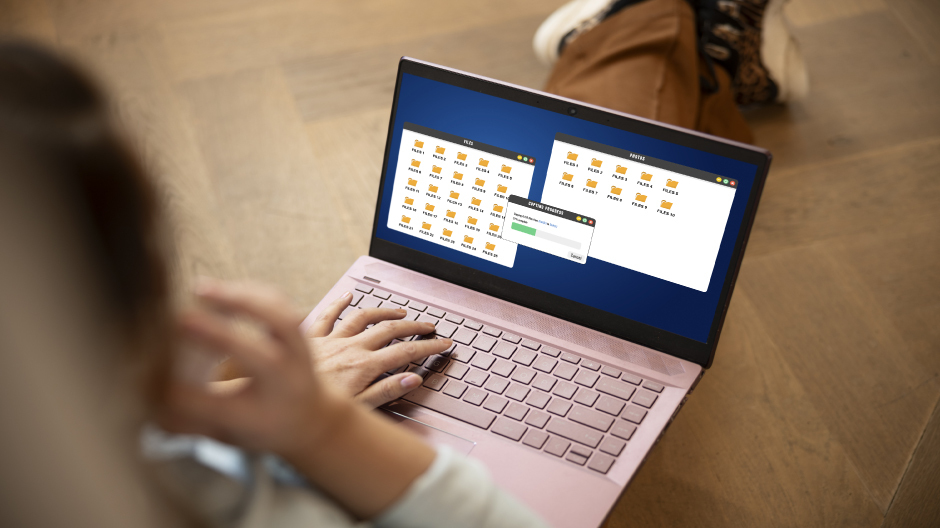As more individuals and businesses go digital, finding low-cost web hosting solutions becomes increasingly important. While cheap Linux hosting is often the default for beginners, there’s a growing need for cheap Windows hosting—especially among developers working with Microsoft technologies.

If you’re starting your online journey and wondering whether Windows hosting is right for you, this detailed beginner’s guide will help you make the right decision. We’ll cover what cheap Windows hosting is, how it compares to other types of hosting like Linux and managed hosting, what features to look for, and which web hosting providers offer the best value.
What is Windows Hosting?
Windows hosting is a type of web hosting that runs on Windows Server operating systems. It’s ideal for websites that require ASP.NET, .NET Core, Microsoft SQL Server (MSSQL), or integration with Microsoft tools like Exchange or SharePoint.
Unlike Linux hosting, which uses open-source technologies like PHP, MySQL, and Apache, Windows hosting is designed to support proprietary Microsoft technologies. It’s not just for enterprises—thanks to the rise of cheap hosting providers, even startups and small businesses can now afford cheap Windows hosting without compromising performance.
Who Should Choose Cheap Windows Hosting?
Cheap Windows hosting is ideal for individuals or businesses that rely heavily on Microsoft technologies to power their websites or web applications. It makes the most sense if your site is built using ASP.NET, .NET Core, or similar frameworks. If your development environment involves Visual Basic, C#, or other tools from the Microsoft ecosystem, Windows hosting offers the compatibility and support you need.
It’s also the best option if your application relies on MSSQL databases, or if you plan to integrate tools like Microsoft Outlook, Exchange, or SharePoint. These are features not natively supported by Linux-based hosting environments. On the other hand, if you’re working on platforms like WordPress, Laravel, or PHP-based websites, then cheap Linux hosting is generally more cost-effective and efficient. But when your entire tech stack is Microsoft-oriented and requires a stable, Windows-optimized environment, cheap Windows hosting becomes a non-negotiable requirement for seamless performance and development flexibility.
Key Features to Look for in Cheap Windows Hosting-
When choosing low-cost web hosting, it’s essential to look beyond just the cheapest price tag. The real value comes from the features and support that ensure smooth website performance and long-term scalability. Here’s what you should prioritize in a high-quality cheap Windows hosting plan:
- Plesk Control Panel
Unlike cPanel, which is primarily associated with cheap Linux hosting, Plesk is the preferred control panel for Windows-based environments. It provides a user-friendly interface for managing your domain, emails, files, databases, and applications. With just a few clicks, you can deploy .NET apps, create FTP accounts, and manage MSSQL databases without needing deep technical knowledge. Plesk also supports WordPress installations and extensions, making it versatile for multiple use cases.
- ASP.NET & MSSQL Support
The backbone of Windows hosting is its compatibility with Microsoft technologies. Your hosting provider should support the latest versions of ASP.NET, .NET Core, and MVC frameworks, along with Microsoft SQL Server (MSSQL). Some plans even include Crystal Reports or integration with Microsoft Access databases. This ensures that your applications perform optimally and remain compatible with modern development standards.
- SSD Storage
Speed is vital for user experience and SEO. Always choose the best web hosting provider that offers SSD storage instead of traditional HDD. SSDs dramatically reduce load times, database query response, and application execution speed. Today, even some of the cheapest hosting providers offer SSDs by default—giving your website a noticeable edge in performance.
- Free SSL Certificate
Security is not optional. A free SSL certificate enables HTTPS on your site, which not only secures user data but also boosts your Google search rankings. Most cheap Windows hosting providers now include SSL in their basic plans. Without SSL, your site may be flagged as “Not Secure” by browsers, negatively impacting trust and conversions.
- Email Accounts and FTP Access
A good Windows hosting plan should include multiple email accounts with webmail and SMTP access. Business email addresses add professionalism to your communication. Also, FTP access allows you to upload and manage your website files efficiently.
- 99.9% Uptime Guarantee
Uptime is critical for keeping your website accessible. Look for hosting providers who guarantee at least 99.9% uptime, which means minimal disruptions to your online presence. Whether you’re running a personal blog or a business site, even small periods of downtime can affect SEO rankings and customer trust.
- 24/7 Customer Support
Reliable local support is a must-have, especially if you’re new to hosting or running mission-critical websites. Whether you choose managed hosting or a self-service plan, prompt and knowledgeable support can save you hours of debugging. Some of the best hosting providers offer live chat, email, and phone support with real-time resolution.
- One-Click App Installer
Many Windows hosting providers also include tools like Installatron or Softaculouswithin Plesk, allowing you to install popular web apps like WordPress, Joomla, and even ASP.NET-based CMS platforms with a single click. This feature is a game-changer for beginners looking to set up websites without touching code.
- Scalability and Upgrade Options
Your site might start small, but what happens when your traffic grows? Choose the best web hosting provider that allows you to seamlessly upgrade to higher-tier plans like VPS or managed hosting without downtime. Scalable plans ensure you won’t need to migrate hosting provider later on, which can be technically complex and risky.
By focusing on these critical features, you’ll ensure that your cheap Windows hosting plan delivers the right blend of affordability, performance, and security—especially important in the competitive market.
Cheap Windows Hosting vs Low-Cost Web Hosting: Is There a Difference?
At first glance, cheap Windows hosting and low-cost web hosting might seem like the same thing, especially to beginners exploring affordable hosting options. However, while these terms are often used interchangeably, there are important differences that can impact your website’s performance, compatibility, and long-term scalability.
The term “low-cost web hosting” is a broad, umbrella phrase that refers to any hosting plan priced affordably—regardless of the technology stack or operating system. It includes a wide range of hosting types such as shared hosting, VPS hosting, cloud hosting, and reseller hosting, and can be either Linux-based or Windows-based. It’s essentially focused on the price point, not the platform.
On the other hand, cheap Windows hosting is a specific type of low-cost hosting that runs on Windows Server infrastructure and supports Microsoft technologies like ASP.NET, .NET Core, MSSQL, and Plesk for server management. It’s designed for developers and businesses that build their applications within the Microsoft ecosystem and need compatibility with tools like Visual Studio, Microsoft Access, Outlook integration, or SharePoint.
To break it down:
- Cheap Windows Hosting: Tailored for websites that require Microsoft technologies. Comes with Windows-specific features like Plesk, ASP.NET, and MSSQL support. Slightly more expensive due to licensing costs but essential for compatibility and performance if you’re using a Microsoft stack.
- Low-Cost Web Hosting: A general category that includes both cheap Linux hosting and cheap Windows hosting. It could also include basic shared hosting or entry-level managed hosting solutions. It’s primarily defined by affordability, not necessarily the tech specs.
So, while all cheap Windows hosting is a form of low-cost web hosting, not all low-cost hosting is compatible with Windows-based applications. If you’re building a standard blog, portfolio, or e-commerce site with WordPress or PHP, cheap Linux hosting is typically the better and more cost-efficient choice. But if you’re developing web apps in C#, VB.NET, or integrating Microsoft SQL databases, then cheap Windows hosting is the clear winner.
Understanding this distinction ensures you choose a hosting solution that aligns with your technical requirements—helping avoid performance issues, migration hassles, or functionality gaps later on.
Best Cheap Windows Hosting Providers (2025)-
Here are some reliable hosting companies a offering cheap Windows hosting with good features and performance:
1. Dollar2Host
- Plesk panel and Windows Server 2019
- ASP.NET, MSSQL support
- SSD storage and free SSL
- Affordable web hosting plans
2. BigRock
- Well-known Indian brand
- Offers both Linux and Windows hosting
- Great for small business sites built on .NET
- Local payment options and support
3. HostGator
- Plesk panel with Windows Server
- Free SSL and unlimited emails
- Scalable resources with managed hosting upgrades
- Backed by international infrastructure
These web hosting providers offer various hosting types—cheap Linux hosting, cheap Windows hosting, and managed hosting, so you can scale or switch as your needs grow.
Tips to Get the Best Out of Cheap Windows Hosting-
- Start Small and Scale: Most cheap hosting plans are shared. You can upgrade to VPS or managed plans as your traffic grows.
- Look for Indian Servers: Hosting your site on Indian servers reduces latency and improves speed for local users.
- Bundle with SSL and Email: Always choose plans with free SSL and multiple business email accounts.
- Monitor Resource Usage: Windows hosting uses more memory than Linux. Keep an eye on CPU and RAM limits.
- Automate Backups: If your provider doesn’t include automatic backups, consider adding it or using third-party tools.
Common Mistakes to Avoid-
- Choosing Linux when your app needs Windows: This can break your website.
- Ignoring database requirements: MSSQL is essential for many Windows apps. Make sure it’s included.
- Skipping SSL: Without HTTPS, your site will lose SEO rankings and user trust.
- Overpaying for unnecessary features: Stick to what you need. You can always upgrade later.
Final Thoughts: Is Cheap Windows Hosting Right for You?
If you’re building a Microsoft-based site, cheap Windows hosting is the right choice. It offers seamless support for .NET, MSSQL, and other Microsoft technologies. Thanks to the competitive hosting market, you can now find low-cost web hosting plans with premium features like SSDs, SSL, and local support.
For general-purpose or PHP-based websites, cheap Linux hosting is often more cost-effective. But for ASP.NET developers, startups using Microsoft tools, or organizations needing robust Windows integration, cheap Windows hosting delivers excellent value.
Whether you go for managed hosting or self-managed, ensure your host provides local data centers, reliable uptime, and helpful support.