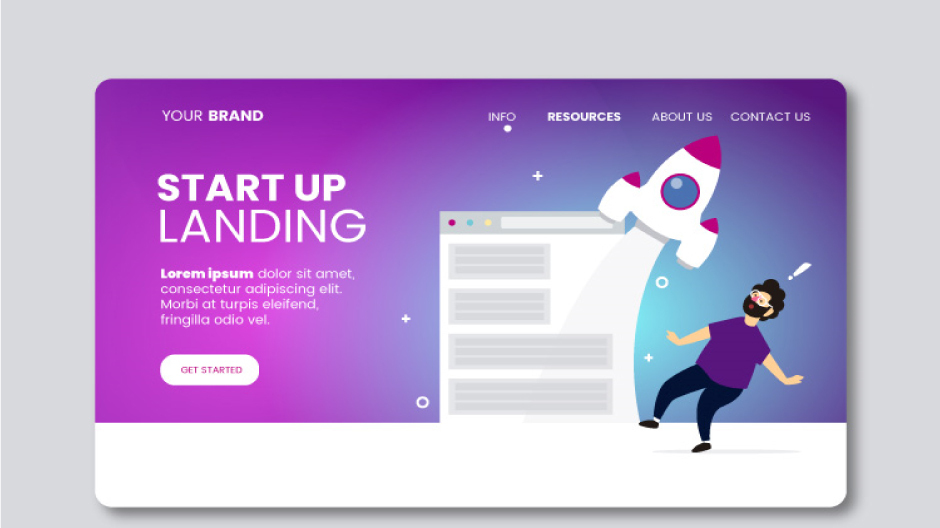Before diving into the step-by-step process, it’s important to understand why choosing a self-hosted WordPress site is often the smarter, more professional option compared to using a hosted platform like WordPress.com. When you go the self-hosted route, you gain complete control over your website, including its design, structure, files, and content. Unlike hosted platforms that impose restrictions on customization and monetization, self-hosting empowers you to build and manage your site exactly the way you envision it.

One of the biggest advantages is access to over 60,000 free plugins and thousands of themes, giving you nearly limitless flexibility in adding features and designing a unique layout. Whether you’re looking to optimize for SEO, integrate eCommerce, enhance security, or improve user experience, there’s a plugin for virtually every need — including some of the best WordPress plugins like Yoast SEO, WooCommerce, and Elementor.
In addition to customization, a self-hosted WordPress site allows for full monetization capabilities. You can run ads, sell products, offer memberships, and more — without sharing revenue or facing platform limitations. This is a major reason why most of the best WordPress sites in the USA and globally are self-hosted: they’re scalable, profitable, and future-proof.
Moreover, self-hosted sites project a higher level of professional credibility. Having your own domain name and hosting creates a stronger brand identity and trust with users, especially in competitive markets. It also provides better opportunities for SEO and higher search engine rankings, as you’re not sharing a domain with thousands of other users.
Ultimately, if you’re serious about growing your online presence and want a site that’s powerful, flexible, and built to last, going self-hosted is the way to go. Now, let’s explore how you can launch your self-hosted website like a pro.
Why Go Self-Hosted?
Before diving into the practical steps, it’s essential to understand why choosing a self-hosted WordPress website offers significant advantages over using a hosted platform. One of the most compelling reasons is full ownership and control. With a self-hosted site, you have complete authority over every aspect of your website, including the files, design, structure, and content. You are not bound by restrictive terms of service or limited functionality imposed by a third-party platform.
Another major benefit is unrestricted access to a vast library of WordPress themes and plugins. The .org allows you to choose from thousands of free and premium themes to match your brand’s look and feel. Additionally, you can install any plugin to extend your site’s functionality — from SEO and security to eCommerce and performance optimization. Some of the best WordPress plugins in the industry — like WooCommerce, Elementor, WP Rocket, and Yoast SEO — are only fully functional on self-hosted installations.
A self-hosted site also provides unmatched flexibility in monetization. Unlike .com, which limits certain income-generating options unless you pay for premium plans, a self-hosted website lets you implement ad networks like Google AdSense, launch an online store, create paid memberships, or offer digital downloads — all with zero revenue-sharing or platform constraints. As your traffic and needs grow, you can scale your site seamlessly, whether it’s by upgrading your hosting, integrating advanced tools, or expanding your content strategy.
Perhaps most importantly, running a self-hosted site offers greater professional credibility. Having your own custom domain name and an ad-free, fully branded site builds trust with your audience and gives your business or personal brand a more authoritative presence online. In the highly competitive digital landscape of the USA, this kind of credibility can significantly impact your conversion rates, SEO performance, and overall growth potential.
In short, a self-hosted WordPress site provides the tools and freedom needed to create a high-performing, future-ready website that reflects your goals and vision. Now, let’s explore how you can launch your own self-hosted site like a pro.
Step 1: Choose a Reliable Hosting Provider
The first and most crucial step in launching a self-hosted WordPress website is choosing a reliable hosting provider. For users in the USA looking to build cheap WordPress sites without sacrificing performance or reliability, it’s important to select a host that offers key features like one-click WordPress installation, free SSL certificates for secure browsing, fast server speeds, and 24/7 customer support. These elements are foundational for ensuring your website runs smoothly, loads quickly, and stays protected from potential threats.
While popular providers such as Dollar2Host, is cost-effective hosting provider offering competitively priced plans designed for small businesses, bloggers, and individuals. With basic plans starting at incredibly low rates, Dollar2Host provides essential features like cPanel access, free SSL, and WordPress compatibility — making it a solid choice for launching cheap WordPress sites on a tight budget.
For users who prefer a more hands-off experience, managed WordPress hosting is a great option. Managed hosting takes care of technical aspects like core updates, backups, performance tuning, and security monitoring, allowing you to focus on your website’s content and webdesign without having to worry about backend maintenance. This is especially beneficial for entrepreneurs, creatives, and small business owners who want a fast and secure website without investing time in server management.
Choosing the right hosting provider sets the tone for your website’s performance and growth.
Step 2: Register Your Domain Name
Once you’ve selected your web hosting provider, the next critical step is registering your domain name your unique web address. Your domain not only serves as the digital gateway to your website, but it also plays a key role in your branding and online visibility. When choosing a domain name, aim for something that is short, easy to remember, and clearly brandable. A concise and catchy name is easier for users to recall and type into their browsers, which can positively impact traffic and user engagement. If possible, include a relevant keyword that aligns with your niche or industry to boost your site’s search engine optimization (SEO).
You have a couple of options when it comes to registering your domain. Many hosting providers including Dollar2Host offer domain registration services bundled with their hosting plans.
If your primary target audience is based in the USA, it’s highly recommended to choose a .com domain extension. The .com TLD (top-level domain) is the most widely recognized and trusted by users, especially in the American market. It adds an extra layer of professionalism and credibility to your site, helping to establish authority in your niche.
Securing the right domain name is a foundational step in building a strong online presence, so take the time to brainstorm options that align with your brand identity and business goals. Once chosen, lock in your domain quickly before someone else does — great names get snapped up fast!
Step 3: Install WordPress
Most hosting providers offer a one-click WordPress install, making this step fast and easy. After installation, you’ll receive login credentials to access your WordPress dashboard — your command center for site creation and management.
Step 4: Choose a Theme for Webdesign
A WordPress theme controls your site’s layout and appearance. There are thousands of free and premium themes available, but choose one that is:
- Responsive (mobile-friendly)
- SEO-optimized
- Compatible with page builders like Elementor or Gutenberg
- Well-reviewed and regularly updated
Some top choices for professional webdesign include:
- Astra
- GeneratePress
- OceanWP
- Divi (premium)
These themes are often used in some of the best WordPress sites across industries.
Step 5: Install the Best WordPress Plugins
Plugins add functionality to your site. Here are some of the best WordPress plugins every site should have:
- Yoast SEO or Rank Math – For search engine optimization
- WPForms – For creating contact forms
- WooCommerce – For eCommerce functionality
- Wordfence – For security
- UpdraftPlus – For automatic backups
- Elementor – For drag-and-drop webdesign
Remember: Less is more. Install only the plugins you need to avoid slowing down your site.
Step 6: Customize Your Site
Now comes the fun part — customizing your website!
- Set up your homepage and blog page
- Create key pages: About, Contact, Services, Privacy Policy
- Add your logo and branding
- Configure your navigation menu
If you’re new to webdesign, use tools like Elementor to visually build pages without needing to code.
Step 7: Optimize for SEO
To rank high in search engines and compete with the best WordPress sites, SEO optimization is crucial.
- Use an SEO plugin to optimize page titles and meta descriptions
- Compress images for faster loading (use Smush or TinyPNG)
- Set up Google Analytics and Search Console
- Use relevant keywords like cheap WordPress sites and best WordPress plugins in your content
Step 8: Launch and Promote
Before going live, preview your site and check for any issues. Once ready:
- Announce your site on social media
- Submit your sitemap to Google Search Console
- Start blogging to attract traffic and build authority
Final Thoughts-
Launching a self-hosted WordPress site doesn’t have to be overwhelming. By following these steps, you can create a professional site that’s fast, secure, and optimized — whether you’re aiming for cheap WordPress sites with premium features or looking to rival the best WordPress sites in your niche.
With the right tools, managed hosting, and a strong webdesign foundation, you’re well on your way to building a standout online presence in the USA.