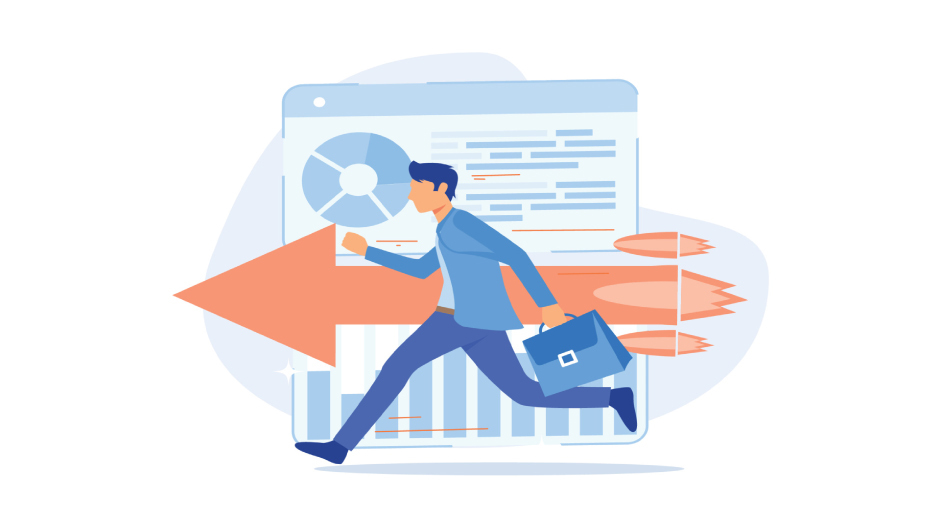The word “web performance” is a catch-all term that refers to the measurable and perceived quality of the user experience with a website, with a particular emphasis on the speed and reliability of the page. In order to enhance the functionality of a website, website owners and developers can take a variety of actions. Optimization of web design aspects such as picture sizes, code formatting, and the utilization of external scripts is included in these processes.
Additionally, selecting reliable service providers for hosting, content caching, and load balancing is also included. When websites load more quickly and reliably, they not only provide a better experience for users, but they also have a tendency to rank higher in organic search results, are more visible to potential visitors, and frequently see higher conversion rates.
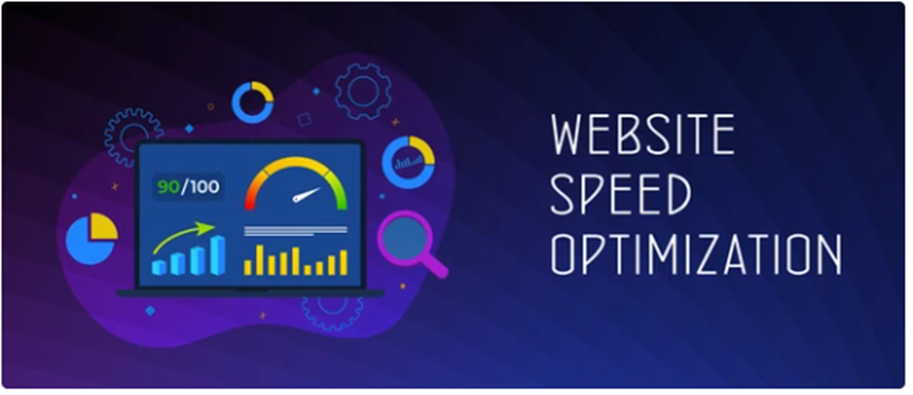
Why is the Speed of a Page So Important?
The amount of time that a user will wait before losing focus is somewhere between 0.3 and 3 seconds, according to some studies. Whenever your website takes more than that amount of time to display vital information, the user will become distracted and may even close the window of their browser.
A quicker website will have a lower bounce rate, a greater conversion rate, a higher ranking in organic search, and, of course, it will have a better user experience overall thanks to its increased speed. Lastly, the websites that load slowly will cost you money and will be detrimental to your website’s brand. Increasing the speed at which your website pages load, on the other hand, will have a favorable impact on not only sales but also traffic and user retention.
Ways to enhance the speed of your website-
The following are some of the best practices that website owners can apply to enhance the speed and dependability of their websites, despite the fact that there is no sure blueprint for excellent online performance:
- Conduct a Site Audit
You should think about conducting an audit of the current performance of your website before making any modifications that will have an impact on the loading procedures and the content of your website. To begin, make use of resources such as Page Speed Insights, which is a resource that is free of charge. In addition to this, it provides a color-coded score that is representative of the overall performance of your website and shows areas in which improvements can be made.
- Find solutions to problems with the speed of the website
It is possible that you will feel the impulse to address all of the issues simultaneously once you have identified the speed difficulties that are occurring on your website. On the other hand, even if there were no limits to the resources available, an all-encompassing strategy is not recommended. One technique that is more effective is to prioritize potential solutions based on the influence they have on the people who are visiting your website.
Take into consideration the following: if your website encounters significant delays before even beginning to load, then it is essential to focus on resolving server-side issues such as problems with the hosting provider or issues linked to the domain name system (DNS). In spite of the fact that the content itself may have difficulty loading rapidly, this takes precedence. It is important to remember that if the website takes an excessive amount of time to load initially, visitors are less inclined to stay around for your content.
Additionally, make use of the insights and diagnostics that are provided by speed testing tools such as Page Speed Insights during the testing process.
- Keep an eye on 404 errors
When a user attempts to access a page that has been relocated or destroyed, they are met with 404 errors, which indicate that the page cannot be located. The occurrence of 404 errors reduces the possibility that users will return to your website, which may result in the loss of potential customers. In order to solve this problem, you should make use of free tools provided by third parties in order to locate instances of 404 errors and remove dead links.
- The amount of HTTP requests should be restricted
Multiple HTTP requests are required to be made by browsers in order to access the many assets that are contained on the majority of web pages. These assets include images, scripts, and CSS files. A great number of websites, in point of fact, call for dozens of these queries. It is possible for the total load time of a webpage to increase as a result of each request since it causes a round trip to and from the server that is hosting the resource.
The total number of assets that each page needs to load should be kept to a minimum in order to eliminate the possibility of these problems occurring. Through the use of a speed test, it should be possible to determine which HTTP requests are taking the longest.
- Images should be optimized
When compared to HTML and CSS files, image files are typically larger in size, which is why they take the longest to load on a website. Fortunately, the amount of time it takes for a picture to load can be decreased through the process of image optimization. This process often entails lowering the image’s resolution and dimensions, as well as compressing the image file itself.
- Eliminate extra JavaScript that blocks images
It is possible for websites to contain code that is not necessary and loads before the content of the page which is more important, which slows down the general load time. On huge websites, when multiple owners independently add code and content, this is an extremely prevalent occurrence. Website proprietors can utilize a web performance tool to determine whether or not their pages contain unnecessary code that is causing them to run poorly.
- Put HTTP caching in your browser
The browser cache is a temporary storage area that browsers maintain in order to save copies of static content. This allows browsers to load webpages that have been visited recently more rapidly. By instructing browsers to cache portions of a webpage that will not change frequently, developers can save time and resources.
In the headers of HTTP answers sent from the web hosting server, instructions for caching in browsers are included. Users who frequently visit particular pages will experience a reduction in load times as a result of this, as the quantity of data that the server needs to transport to the browser is significantly reduced.
- Restrict the use of scripts from outside sources
It is necessary to load any scripted features of a webpage that are loaded from another location. These elements include external commenting systems, call-to-action buttons, content management system plugins, and lead-generation popups. These can cause a webpage to load more slowly or not at all, depending on the size of the script. Additionally, they can cause the webpage to load in stages.
- Reduce the size of the CSS and JavaScript files
The term “minifying code” refers to the process of deleting anything that a computer does not require in order to comprehend and execute the code. This includes code comments, whitespace, and semicolons that are not really necessary.
These CSS and JavaScript files are made significantly smaller as a result of this, which allows them to load more quickly in the browser and consume less bandwidth. Minification is still a significant best practice, despite the fact that it typically only results in small increases in performance.
- Limit the use of redirects
The process by which visitors to one webpage are redirected to that of another webpage is referred to as a redirect. A few fractions of a second, or even whole seconds, can be added to the amount of time it takes for a website to load when it is redirected. Redirects are often inevitable; nonetheless, they can be overused, and they may amass over time on larger websites that operate under the ownership of numerous individuals. The owners of websites must establish unambiguous criteria for the utilization of redirects and perform regular scans of significant web pages to identify any superfluous redirects.
- Use a CMS that is Reliable
Your website serves as the focal point of your whole internet marketing campaign, and your content management system (CMS) is the driving force behind your website. By removing the need for a middleman, a content management system (CMS) gives you the ability to update and modify the content of your website. The ability to make your website more distinctive, more relevant to the present moment, and more profitable for your users will be acquired by you.
Conclusion-
Optimizing the speed at which web pages load is a complex endeavor that is essential to the functioning of any website. To maintain a competitive advantage in the digital realm, it is necessary to maintain a continuous dedication to the optimization of website speed, the guarantee of an exceptional user experience, and, ultimately, the promotion of increased user engagement and conversions.
Optimizing the speed of web pages is not merely a desirable enhancement; rather, it is an essential need that has direct implications for the user experience, search engine optimization rankings, and user engagement. This is because the digital landscape is becoming increasingly competitive.