FileZilla is a solution that is regularly used to transmit data from one computer to another over the Internet. This is due to the fact that it is one of the FTP clients that is used the most. FileZilla is able to accomplish this capacity of transferring huge files by establishing a connection between a client and a server. This allows the user to move files between the two locations.
FileZilla continues to be popular despite the fact that there are a great number of different FTP clients available to pick from, some of which have more contemporary user interfaces. FileZilla is dependable, simple to operate, and quick. FileZilla is a file transfer protocol (FTP) client that is considered by experienced users to be a reliable companion that consistently does its tasks. In a nutshell, it is simple to begin using FileZilla as a novice. In the following paragraphs, we will discuss how to utilize FileZilla to upload files to your website and access the files of your website for further management.
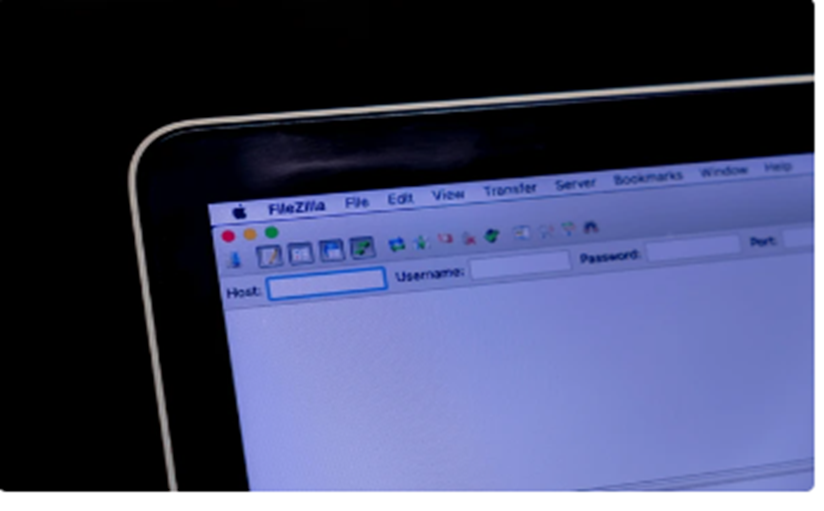
FileZilla: What is it?
The FTP (File Transfer Protocol) programme known as FileZilla is a client that enables users to transfer files from one computer to another computer through the usage of the internet. Consequently, this indicates that people utilise FileZilla to do a variety of jobs. In order to facilitate the sharing of files on virtually any kind of computer, FileZilla provides compatibility for multiple platforms. Mac, Windows, and Linux systems are all capable of having it installed on them.
Your workflow and the security of your firm will both benefit from having a general understanding of how to use FileZilla. There is no justification for sending huge or sensitive data in emails that are not encrypted, and in order to significantly boost their productivity, every company ought to implement a file storage and transmission system that is not only safe but also quick and accessible.
FTP is considered an outdated technology by a significant number of website proprietors and developers, particularly those who are utilising a web hosting provider that is equipped with a graphical user interface (GUI). Those individuals are put in a position where they are completely dependent on their hosting provider if they continue to utilise a graphical user interface (GUI). FTP grants you full control, which is exactly what you want when it comes to the files that are most important to you personally.
FileZilla: Why Should You Make Use of It?
- As a means of disaster recovery: Website files, regardless of how secure they are, have the ability to become corrupted, deleted, and subject to a wide variety of other issues. This is particularly important for disaster recovery. For this reason, it is a good idea to make use of FileZilla in order to transfer backups of your website’s files to other locations, such as cloud storage or your own personal computer. In the event that something goes wrong, you will be able to re-upload files that are damaged or missing.
- Your content will be protected: Users frequently need to move data that contains sensitive information or files that require a dependable delivery without any intruders. This requirement is necessary in order to ensure the security of your content. There are additional protocols, such as FTPS and SFTP, which are supported by FileZilla, that encrypt data in order to safeguard it while it is in transit. Standard FTP does not encrypt data while it is being sent.
- To create a more efficient process: FileZilla makes organisations more productive by enabling them to not only send enormous files but also execute additional transfers at the same time. This allows them to optimise their overall workflow. Because of this, you won’t have to wait around for each procedure to finish before you can continue working on another upload or download. In addition, File Transfer Protocol (FTP) offers a standardised technique for the distributed sharing of files within an organisation. This eliminates the need for individuals to select their own data sharing method, the majority of which will be less efficient. Last but not least, all of those files will be saved in a single area, which will make it easier for you to locate the files and reduce the amount of data that is lost.
- Transferring huge files: Email clients, cloud storage services, and other file-sharing apps frequently have file size sending restrictions. Rather than zipping the files or splitting them up into smaller bits, users frequently need to transfer large files all at once. For those organisations, FTP applications such as FileZilla facilitate the transfer of enormous data, such as when you transmit or receive large video files or an assortment of RAW photos. To improve file control, FileZilla lets users choose who can share, modify, upload, and download files via the system by granting them access rights.
Reasons in Support of FileZilla Compared to Other FTP Clients-
FileZilla is best despite the fact that there are many great options. The reasons are as follows:
- Reliable and quick: FileZilla is renowned for its dependability and quickness. The two primary benefits that you seek from an FTP client are those mentioned above, particularly when transferring huge files, sensitive data, or site files.
- Accessible: FileZilla has a user-friendly interface that is compatible with the majority of popular operating systems and is sufficiently familiar for all users. As a result, you shouldn’t have any trouble settling in and you don’t need to be concerned about its OS compatibility.
- Global: In addition to being available in multiple languages, the software is also global.
- The file sizes are unlimited: You are able to send huge files, and the file sizes are unlimited. FileZilla does not theoretically have a limit on the size of files. Nevertheless, your hosting provider could impose restrictions on you.
- Multiple transfer protocols: FTP, SFTP (SSH File Transfer Protocol), and FTP over SSL/TLS (FTPS) are some of the file transfer protocols that are supported by this software. It also provides a variety of choices for transferring huge files.
- Search function: There is a remote file search function that allows you to locate files in a short amount of time. The permissions of such files will determine whether or not you are able to alter them from their remote location.
- Free: Although it is open source and completely free, you have the option to upgrade to the Pro version if you so desire.
- Quick and easy to navigate: The graphical user interface and bookmarking facilities make it simple to navigate and locate features and files. This makes the user interface simple to navigate.
- Simple to operate: It is simple to use because it provides a drag-and-drop interface for quickly transferring huge files, as well as visual indicators that your files have successfully transferred.
- Completely documented: Tutorials on how to use FileZilla, how to become familiar with it, and how to make use of its many capabilities can be found almost everywhere on the internet, including on the FileZilla website. The fact that it is great for both novices and more experienced users who require a feature reference makes it an excellent choice. There is also a forum where users can interact with one another and discuss FileZilla.
Advantages of utilizing FileZilla-
When it comes to the utilisation of a file transfer protocol (FTP) protocol client, FileZilla is among the options that are utilised rather frequently. FileZilla, on the other hand,, just like any other programme, has both positives and negatives to offer customers. Perhaps one of the most significant benefits of utilising this programme is the user interface that FileZilla provides. Because the software is simple to use and has a short learning curve, it is also appropriate for people who are just starting off.
It makes it easy to manage your files and folders by providing features such as drag-and-drop functionality, the ability to compare files, and the capability to continue transfers that have had interruptions. The quickness of FileZilla is yet another advantage of using it. It is a speedy and dependable method that may transfer files in a quick and effective manner. In addition to that, it is compatible with a variety of file transfer protocols, such as FTP, SFTP, and FTPS.
Conclusion-
Learning how to use FileZilla is a straightforward procedure that can be finished in a matter of minutes. Despite this, the application provides a wealth of additional beneficial functions that can assist you in bringing your file transfer management to the next level. Despite the fact that it is not as up-to-date as some of the other FTP clients that are now available on the market, FileZilla makes up for its lack of modernity with its dependability, speeds, and range of features that enable you to transfer files, create bookmarks, and modify your files. FileZilla is a File Transfer Protocol (FTP) client.